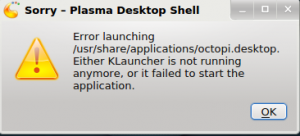So, I did it.
I have installed Netrunner 15 (Prometheus) on my home PC.
The installation went very well – I decided to format my whole drive. That was easy since I by now have done it a lot of times using Linux for 11 years.
My first impression of Netrunner 15 is that it is a very cool looking and well behaving distribution. Although it is somewhat slow booting, and the login screen by default is very ugly.
Mental note: I must see to get around to changing the login screen.
The software already installed is chosen well, and the Moun installer of further software is working just fine.
I had some problems with some of the software I wanted to install, but more about that in the tutorials I am planning to write.
Therefore I have changed into English, so more people can benefit from my experience.
But as of now, I am very satisfied with what I have seen.