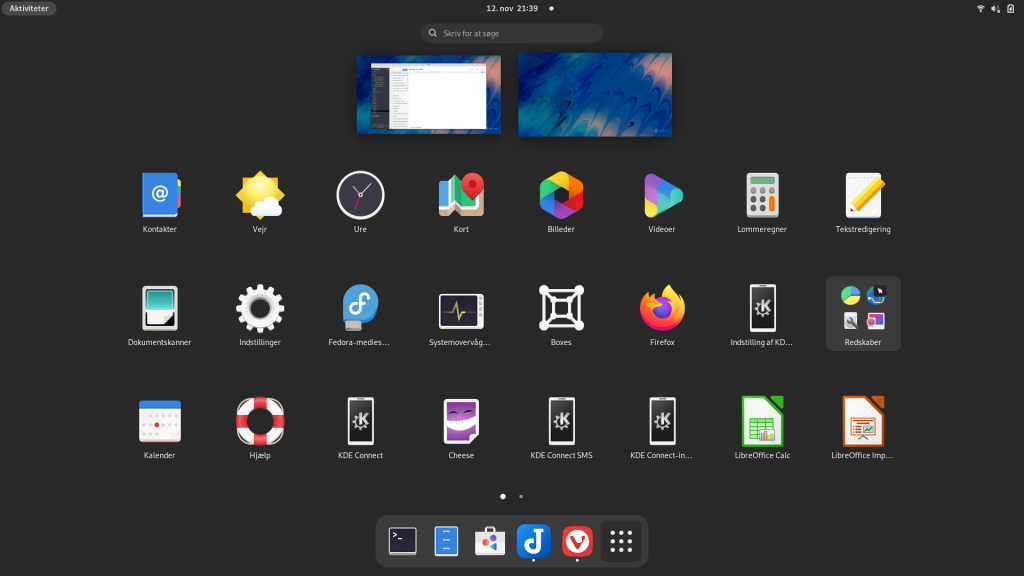How to install Joplin in Fedora 35
Joplin is not in the Fedora software center.
First I tried installing Joplin using Snap and the following commands:
sudo dnf install snapd
sudo ln -s /var/lib/snapd/snap /snap
sudo snap install joplin
But that only gave me Joplin in the terminal?
So I found a command to put into the terminal.
wget -O – https://raw.githubusercontent.com/laurent22/joplin/dev/Joplin_install_and_update.sh | bash
And that worked.
Update
Did a re install of Fedora. And after that, the above mentioned solution did not work.
So I justs installed Joplin as a Flatpack from Flathub.