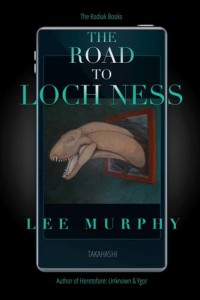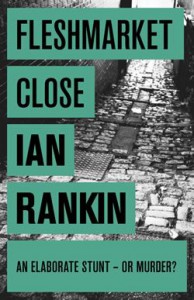Er faldet for Olympus OM-D E-M5 Mark II.
Ser enormt lækkert og retro ud.

 Det modtager også gode anbefalinger, se f.eks. her og her.
Det modtager også gode anbefalinger, se f.eks. her og her.
Kunne være ekstra cool, hvis mine nuværende Olympus objektiver passer – dette må jeg huske at undersøge en dag jeg har ca 10.000 til at købe kamera for…..
Ville stadigvæk være i tvivl om det skulle være dette eller Nikon D7100 som i lang tid har været drømmen.