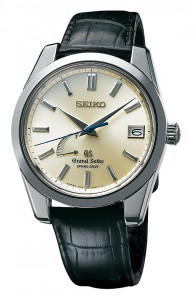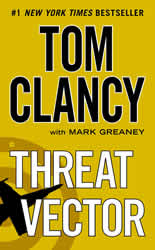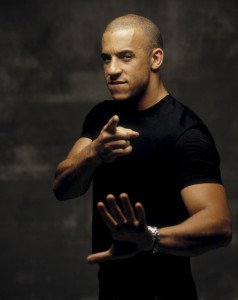Går med overvejelser om at skifte styresystem på min hjemme-PC. Kører jo i øjeblikket Netrunner 15.
Tror jeg går imod Ubuntu’s produkter igen. Men hvilket skal jeg vælge, der er så mange gode.
Xubuntu
Ubuntu
Kubuntu
Lubuntu
Ubuntu Mate
Ubuntu Gnome
Jeg har installeret alle på VirtualBox og leger lidt med dem.
Ville ønske jeg kunne finde en oversigt over Boot-tider, men det er ikke sådan lige til.