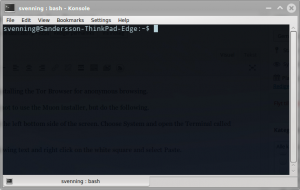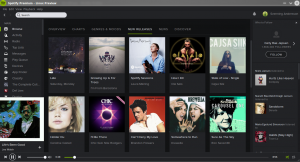Open the terminal called Konsole. You find it in the left bottom corner of the screen. You open the Programm Menu and go to System, there you should find Konsole.
sudo apt-key adv –keyserver hkp://keyserver.ubuntu.com:80 –recv-keys 94558F59
And right click on the little white square and choose Paste.
Press Enter, and give your password.
The Copy/Paste
sudo apt-get update && sudo apt-get install spotify-client
and press Enter.
Now Spotify should be in your Programm Menu under Multimedia.